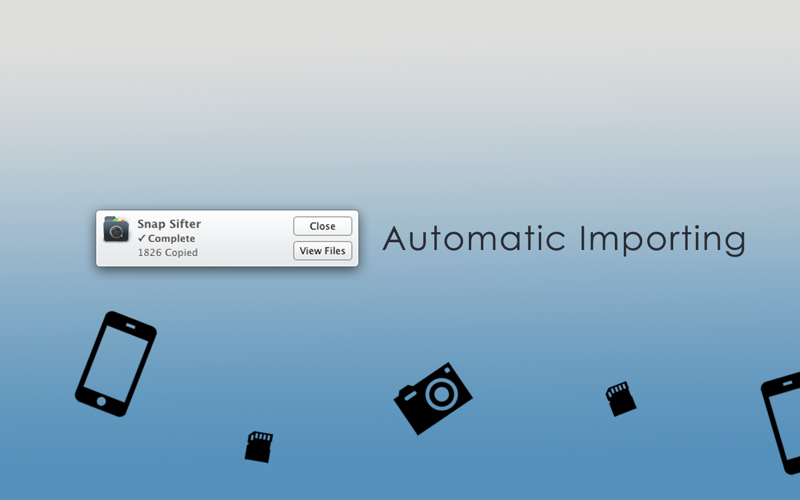All your camera files, imported and organized. Automatically.
There are only two steps between you and organization:
1) Plug your camera, smartphone or SD Card into your Mac
2) Watch as your photos and videos are automatically transferred to your Mac, and organized into folders by year and month.
FEATURES:
> Instant import of your camera files to your Mac Pictures folder
> Automatically organized into folders by year/month
> Organizes by SnapSifter iOS app albums when available
> Duplicate Prevention (MD5)
> Delete files off camera after they are copied
> Works in the background
> Manually re-organize subfolders without files being re-copied to the folder structure
> Support for RAW files
NEED MORE FEATURES?
If you need all of the above, and any of the following features, consider our Silent Sifter app, which has all of this and more:
> Custom file renaming
> Custom filtering which files are imported
> Custom folder output location
> Custom folder structure
> Multiple inputs
> Multiple outputs
> Importing from standard folders
> Importing from iPhoto
> Importing from PhotoBooth
> Importing from DropBox or gDrive
> Importing from NAS, NFS, External Disks
> Importing from PhotoStream
TECHNICAL DETAILS
◦ Non-Destructive: Does not change EXIF data on copies, and does not modify the original files
◦ Photo Formats: JPG, PNG, GIF, TIFF, AI, PSD, JPEG2000, XCF, BMP, ICNS and a multitude of other formats.
◦ RAW Photo Formats: CR2, CRW, NEF, ERF, RAF, 3FR, DCR, RAW, DNG, MRW, NRW, ORF, RW2, PEF, MOS, ARW, SR2, X3F, KDC, PPM, ARI, SRF, BAY, CAP, IIQ, EIP, DCS, DRF, K25, FFF, PTX, R3D, RWL, RWZ, SRW and a multitude of other formats.
◦ Video Formats Supported: MOV, AVI, MPG, MP4, MTS, MKV, VOB, M2TS and a multitude of other formats.
◦ Device Support: iPhone, iPad, iPod Touch, Smartphones, Digital Cameras connected via USB, SD Cards
SUPPORT
Questions, suggestions, feedback, or having trouble? We would love to hear from you, heres where you can find us:
» Support: https://vector15.uservoice.com/
» Twitter: http://twitter.com/vectorfifteen
» Facebook: http://www.facebook.com/vectorfifteen